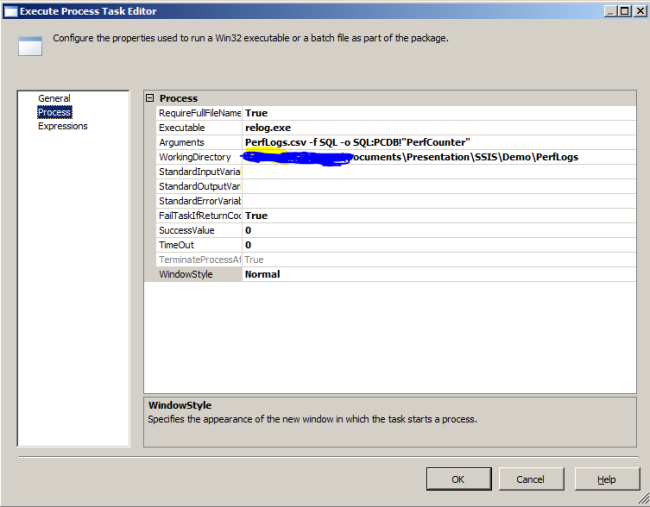While reading and inserting performance counters using SSIS, following points should be taken care:
#1: For inserting the performance counter data into any tables
a) Make sure to create a DSN(system/user)
b) Make sure to select the driver “SQL Server” instead of selecting “SQL/ Server Native Client*”, otherwise it may throw the error “Error: Call to SQLAllocConnect failed with ??. ”
c) In DSN creation make sure you verify the network libraries selection(Named Pipes, TCP/IP) in Client Configuration, also verify the SQL Server Network Configuration Properties(required protocols are enabled: Shared Memory, Named Pipes, TCP/IP) in SQL Server Configuration Manager
d) For each protocol also verify the IP Addresses and Port in case of static ip address and port assignment
e) Make sure the user in the DSN connection has the role privilege of creating tables
#2 Use the “Execute Process Task” and configure as shown below: